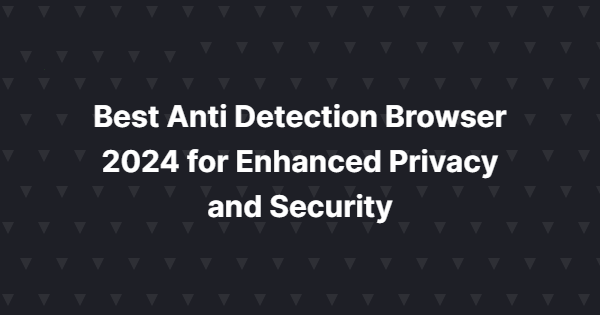Blog
Best Anti Detection Browser 2024 for Enhanced Privacy and Security
In today’s digital age, privacy and security are paramount. As we navigate the vast landscape of the internet, we leave behind digital footprints that can be tracked and monitored. This has led to the rise of anti detection browser, tools designed to enhance our online privacy and security. But what exactly are these browsers, and which ones are the best? Let’s dive in.
Discover the best anti detection browsers of 2024 designed to protect your privacy and enhance online security. These browsers prevent tracking, offer IP masking, and use encryption to anonymize your online presence. Leading choices include:
- Tor Browser: High anonymity with multiple server hops but slower speeds.
- Brave Browser: Fast, blocks ads and trackers, integrates Tor for extra privacy.
- Epic Privacy Browser: Strong privacy controls, built-in VPN, user-friendly.
- Ghost Browser: Excellent for managing multiple accounts, robust privacy features.
- Puffin Browser: Fast cloud processing, built-in ad-blocking, highly secure.
- Tenta Browser: Integrated VPN, encrypted browsing, resource-intensive.
Lets discuss them all one by one.
Exploring the Best Anti Detection Browser for Enhanced Privacy and Security
The digital landscape is constantly evolving, with privacy and security concerns at the forefront of many internet users’ minds. As online threats become more sophisticated, ensuring your online activities remain private and secure is paramount. One tool that has gained popularity in this realm is the anti-detection browser. Let’s delve into the world of anti-detection browsers, exploring what they are, how they work, and which ones are considered the best in enhancing privacy and security.
Understanding Anti-Detection Browsers: Safeguarding Your Online Presence
Anti-detection browsers, also known as stealth browsers or anonymous browsers, are designed to enhance privacy and security by preventing websites from tracking your online activities. These specialized browsers employ advanced techniques to mask your digital footprint, making it challenging for third parties to track your browsing behavior.
The Functionality of Anti-Detection Browsers
Anti-detection browsers utilize a combination of features to enhance privacy and security. These features may include hiding your IP address, encrypting your connection, blocking tracking cookies, and preventing browser fingerprinting. By utilizing these mechanisms, anti-detection browsers help users maintain anonymity and evade detection while browsing the web.
Factors to Consider When Choosing the Best Anti-Detection Browser
When selecting the best anti-detection browser for your needs, several factors come into play. It’s essential to consider aspects such as the browser’s effectiveness in masking your online identity, speed and compatibility with various websites, user-friendly interface, availability of additional security features, and frequency of updates to address emerging threats.
Top Anti-Detection Browsers for Enhanced Privacy and Security
-
Tor Browser: Known for its robust privacy features, the Tor Browser routes your internet traffic through a global network of servers, thereby concealing your IP address and making it difficult to track your online activities.
-
Brave Browser: With built-in ad and tracker blockers, the Brave Browser prioritizes user privacy by default. It also offers features like HTTPS Everywhere for secure browsing.
-
Epic Privacy Browser: The Epic Privacy Browser boasts features such as one-click encryption and a built-in proxy to anonymize your online presence effectively.
-
Waterfox Browser: Based on Mozilla Firefox, Waterfox focuses on user privacy by disabling telemetry and data collection, offering a customizable and secure browsing experience.
Enhancing Your Online Privacy and Security
In an era where online privacy is increasingly under threat, utilizing tools like anti-detection browsers can provide a layer of protection against prying eyes and malicious actors. By choosing the best anti-detection browser that aligns with your privacy preferences and browsing habits, you can enhance your online security and safeguard your sensitive information effectively.
Whether you opt for the anonymity of the Tor Browser, the streamlined privacy features of Brave, the robust encryption of Epic Privacy Browser, or the customizable options of Waterfox, prioritizing your online privacy is key in today’s interconnected world. Embrace the power of anti-detection browsers to take control of your digital footprint and protect your privacy online.
Key Features to Look for in an Anti Detection Browser
Nowadays, internet privacy and security have become crucial concerns for many individuals. With the rise of online tracking, data breaches, and surveillance, it’s essential to protect your digital footprint. Anti-detection browsers serve as a valuable tool in safeguarding your online activities from prying eyes. When looking for the best anti-detection browser, several key features should be taken into consideration to ensure optimal protection and anonymity.
Comprehensive Encryption Technology
One of the fundamental features to seek in an anti-detection browser is comprehensive encryption technology. A reliable browser should utilize advanced encryption methods to secure your online communications and data. End-to-end encryption ensures that your browsing activity remains private and inaccessible to third parties, including hackers and government agencies. Look for browsers that offer strong encryption protocols like AES (Advanced Encryption Standard) to enhance your anonymity and protect your sensitive information.
Built-in VPN Functionality
Another essential feature to consider is built-in VPN (Virtual Private Network) functionality. A VPN encrypts your internet connection and routes it through a remote server, masking your IP address and location. This not only enhances your online security but also allows you to access geo-restricted content and bypass censorship. An anti-detection browser with integrated VPN capabilities provides an added layer of protection against online tracking and surveillance, ensuring a more secure browsing experience.
Ad-Blocking and Tracker Prevention
Effective ad-blocking and tracker prevention mechanisms are vital components of a top-tier anti-detection browser. Online advertisers and data trackers often monitor your browsing behavior to collect valuable insights and target you with personalized ads. By blocking ads and preventing tracking scripts, you can minimize the risk of being tracked across websites and maintain your anonymity online. Choose a browser that offers robust ad-blocking and tracker prevention features to safeguard your privacy and reduce unwanted distractions while browsing.
User-Friendly Interface and Customization Options
While security and privacy are paramount, an anti-detection browser should also offer a user-friendly interface and customization options for a seamless browsing experience. Look for browsers that are easy to navigate, with intuitive controls and settings that allow you to personalize your privacy preferences. Customizable features such as browser themes, privacy settings, and tab management tools can enhance your browsing convenience and cater to your specific needs and preferences.
Cross-Platform Compatibility and Syncing Capabilities
Furthermore, consider the cross-platform compatibility and syncing capabilities of the anti-detection browser. Whether you’re using a desktop, laptop, or mobile device, a browser that is compatible across multiple platforms enables you to maintain a consistent browsing experience across all your devices. Syncing capabilities for bookmarks, passwords, and browsing history ensure seamless transitions between devices without compromising your privacy and security.
When evaluating anti-detection browsers, prioritize features such as encryption technology, VPN functionality, ad-blocking, user-friendly interface, and cross-platform compatibility. By selecting a browser that incorporates these key features, you can protect your online privacy, enhance your security, and enjoy a more anonymous browsing experience. Stay proactive in safeguarding your digital privacy by choosing the best anti-detection browser that aligns with your security needs and browsing preferences.
Tips for Safely Browsing with Anti Detection Browsers
In the digital era, cybersecurity is paramount to safeguard sensitive information and ensure privacy online. One tool that has gained popularity in maintaining anonymity and preventing tracking is the use of anti-detection browsers. These specialized browsers help users browse the internet without leaving a digital footprint, enhancing privacy and security. Here are some essential tips for safely browsing with anti-detection browsers.
Understanding Anti Detection Browsers
Anti-detection browsers, also known as stealth or incognito browsers, are designed to prevent websites, advertisers, and other third parties from tracking your online activities. These browsers employ various techniques to obscure your identity, such as masking your IP address, blocking tracking cookies, and encrypting your connection. By using an anti-detection browser, you can browse the web with increased privacy and anonymity.
Choosing the Best Anti Detection Browser
When selecting an anti-detection browser, it is crucial to opt for a reputable and trustworthy option. Popular choices include Tor Browser, Brave Browser, and Epic Privacy Browser, known for their focus on user privacy and security. Be wary of lesser-known browsers, as they may compromise your data or engage in unethical practices. Research each browser’s features and reputation to make an informed decision.
Secure Your Browser Settings
After installing an anti-detection browser, take the time to customize and secure its settings. Disable third-party cookies, enable private browsing mode, and consider using built-in VPN features for an extra layer of protection. Regularly update your browser to ensure you have the latest security patches and features to defend against emerging threats.
Implement Strong Security Practices
While anti-detection browsers offer enhanced privacy, they are not foolproof. It is essential to complement your browser choice with strong security practices. Use complex and unique passwords for your accounts, enable two-factor authentication whenever possible, and avoid clicking on suspicious links or downloading unknown files. By practicing good cybersecurity habits, you can further safeguard your online activities.
Avoid Sharing Sensitive Information
Even with an anti-detection browser, refrain from sharing sensitive information such as financial details, personal data, or login credentials on unsecured websites. Be cautious when inputting information online, especially on unfamiliar or non-HTTPS websites. When in doubt, err on the side of caution and avoid disclosing confidential information to mitigate the risk of data breaches or identity theft.
Regularly Clear Your Browsing Data
To maintain anonymity and prevent tracking, periodically clear your browsing data, including cookies, cache, and browsing history. Most anti-detection browsers offer options to automatically clear this data upon closing the browser or at set intervals. By regularly cleaning your digital footprint, you can minimize the chances of being tracked or profiled by online entities.
Utilizing anti-detection browsers can enhance your online privacy and security, allowing you to browse the web without compromising your personal information. By understanding how these browsers work, selecting a reputable option, securing your settings, implementing strong security practices, avoiding sharing sensitive information, and clearing your browsing data regularly, you can safely navigate the digital landscape with confidence. Stay vigilant, stay informed, and prioritize your cybersecurity to safeguard your digital presence.
Comparison of Popular Anti Detection Browsers in the Market
Nowadays, online privacy and security have become paramount for internet users. With the rise of cyber threats and the extensive tracking methods used by websites and advertisers, many individuals are turning to anti-detection browsers to enhance their anonymity and protect their data. These specialized browsers are designed to minimize digital footprints, prevent tracking, and provide a secure browsing experience. In this article, we will compare some of the most popular anti-detection browsers available in the market.
The Importance of Anti Detection Browsers
In today’s digital age, where personal information is constantly at risk of being compromised, using an anti-detection browser can offer a layer of protection against online threats. These browsers come equipped with features such as built-in VPNs, ad blockers, cookie controls, and fingerprint obfuscation tools to prevent websites from tracking your online activities. By using an anti-detection browser, users can browse the internet with peace of mind, knowing that their data and privacy are safeguarded.
Features of Anti Detection Browsers
-
Tor Browser: Known for its strong privacy features, the Tor Browser routes your internet traffic through a network of relays to conceal your IP address and browsing habits. It also blocks tracking scripts and prevents websites from fingerprinting your device.
-
Brave Browser: With built-in ad and tracker blockers, the Brave Browser offers enhanced privacy and faster browsing speeds. It also allows users to earn rewards in the form of cryptocurrency for viewing ads if they choose to do so.
-
Firefox Focus: This privacy-focused browser automatically blocks a wide range of online trackers and erases your browsing history with a single tap. It prioritizes user privacy by not storing cookies, passwords, or browsing history.
Comparison of Popular Anti Detection Browsers
-
User Interface: Each browser has a unique interface that caters to different user preferences. While Tor Browser focuses on simplicity and security, Brave Browser offers a more customizable experience with various settings and options.
-
Privacy Features: Tor Browser is renowned for its robust privacy features, making it an excellent choice for users who prioritize anonymity. Brave Browser, on the other hand, provides a balance between privacy and user convenience, offering features like private browsing tabs and HTTPS Everywhere.
-
Performance: In terms of performance, Brave Browser is known for its speed and efficiency, making it a great choice for users looking for a fast browsing experience. Tor Browser, due to its onion routing technology, may be slower in comparison but offers unparalleled privacy protection.
Selecting the best anti-detection browser ultimately depends on your priorities. If anonymity and security are your top concerns, the Tor Browser may be the ideal choice. However, if you value speed, convenience, and privacy in equal measure, the Brave Browser could be the perfect option for your browsing needs. Whichever browser you choose, enhancing your online privacy with an anti-detection browser is a proactive step towards safeguarding your digital identity and data in today’s interconnected world.
Future Trends in Anti Detection Browser Technology
The landscape of cybersecurity is constantly evolving, and as a result, the need for advanced privacy tools is on the rise. Anti-detection browsers have gained popularity among users seeking enhanced anonymity and security while browsing the internet. These specialized browsers offer features that help users conceal their online activities from prying eyes, making them a valuable tool for individuals who prioritize privacy. In this article, we will explore the future trends in anti-detection browser technology and how these advancements are shaping the way we browse the web.
Enhanced Encryption Protocols for Heightened Security
One of the key trends in anti-detection browser technology is the implementation of enhanced encryption protocols. As cyber threats become more sophisticated, browser developers are focusing on integrating robust encryption methods to protect user data and communication. By leveraging advanced encryption algorithms, anti-detection browsers can secure sensitive information such as login credentials, financial details, and personal messages from unauthorized access.
Improved Anti-Fingerprinting Techniques for Enhanced Anonymity
Another significant trend in the realm of anti-detection browsers is the development of improved anti-fingerprinting techniques. Fingerprinting is a method used by websites to track and identify users based on their unique browser configurations and behaviors. To counter this invasive practice, anti-detection browsers are incorporating innovative anti-fingerprinting technologies that obfuscate user data, making it challenging for websites to identify and profile individuals.
Integration of Virtual Private Network (VPN) Services for Seamless Privacy Protection
Many anti-detection browsers are now integrating Virtual Private Network (VPN) services directly into their platforms to offer users seamless privacy protection. VPNs encrypt internet traffic and route it through remote servers, effectively masking the user’s IP address and location. By bundling VPN services with anti-detection browsers, users can benefit from an added layer of security and anonymity without the need for separate applications.
Enhanced User Interface and User Experience (UI/UX) Designs for Accessibility
As anti-detection browsers become more mainstream, developers are placing greater emphasis on enhancing the user interface and user experience (UI/UX) designs. Intuitive interfaces, customizable settings, and streamlined navigation are key features being incorporated into modern anti-detection browsers to appeal to a broader audience. By prioritizing accessibility and user-friendliness, developers aim to make privacy-enhancing tools more approachable and user-centric.
Cross-Platform Compatibility and Mobile Optimization for On-the-Go Privacy
With the increasing reliance on mobile devices for internet browsing, anti-detection browser developers are focusing on optimizing their platforms for mobile use. Cross-platform compatibility and mobile optimization ensure that users can enjoy consistent privacy protection across their devices, whether on desktops, laptops, smartphones, or tablets. This trend highlights the importance of catering to the needs of users who require on-the-go privacy solutions.
The future trends in anti-detection browser technology are centered around enhancing security, anonymity, accessibility, and usability. By adopting advanced encryption protocols, anti-fingerprinting techniques, VPN integration, improved UI/UX designs, and mobile optimization, anti-detection browsers are poised to revolutionize the way we safeguard our privacy online. As the digital landscape continues to evolve, these trends will play a crucial role in ensuring that users can browse the web securely and anonymously.
Key Takeaway:
In today’s digital age where online privacy and security are paramount, using the best anti-detection browser is essential to protect your sensitive information. This article explores the importance of utilizing an anti-detection browser to enhance privacy and security while browsing the internet. By understanding the key features to look for in an anti-detection browser, learning tips for safe browsing practices, comparing popular options available in the market, and discussing future trends in anti-detection browser technology, users can make informed decisions to safeguard their online activities effectively.
When selecting the best anti-detection browser, it is crucial to consider features such as advanced encryption protocols, built-in VPN capabilities, ad-blocking functionality, private browsing modes, and robust malware protection. These features not only help in preventing tracking by advertisers and malicious entities but also ensure a secure browsing experience free from intrusive ads and potential threats.
To safely browse with an anti-detection browser, users should update the browser regularly, avoid sharing sensitive information on insecure websites, utilize strong passwords and two-factor authentication, and be cautious of phishing attempts. By following these tips, individuals can maximize the effectiveness of their anti-detection browser and minimize the risks associated with online browsing.
Popular anti-detection browsers in the market include Tor Browser, Brave Browser, and Epic Privacy Browser, each offering unique features and levels of privacy protection. By comparing these options based on performance, security features, user-friendliness, and community support, users can determine the most suitable browser that aligns with their specific needs and preferences.
Looking ahead, future trends in anti-detection browser technology may include enhanced artificial intelligence algorithms for threat detection, decentralized browsing networks for improved privacy, and integration with emerging technologies like blockchain for secure data storage. By staying informed about these advancements, users can stay ahead of potential threats and leverage the latest innovations to safeguard their online presence effectively.
Utilizing the best anti-detection browser is a proactive step towards enhancing online privacy and security. By understanding the key features, practicing safe browsing habits, comparing available options, and keeping an eye on future trends, users can navigate the digital landscape with confidence and peace of mind.
Conclusion
In this ever-evolving digital age, ensuring our online privacy and security should be at the forefront of our minds. Choosing the best anti-detection browser can significantly enhance our browsing experience by keeping our sensitive data safe from prying eyes and intrusive tracking. By exploring the various options available, understanding the key features to look for, and implementing safe browsing practices, we can take control of our online presence and protect our personal information.
When considering the key features of an anti-detection browser, it’s essential to prioritize functionalities such as built-in VPN services, ad-blocking capabilities, cookie management tools, and user-agent spoofing. These features not only enhance privacy but also contribute to a seamless browsing experience free from unwanted ads and tracking mechanisms. Opting for browsers that offer advanced security measures like encryption protocols and proactive anti-fingerprinting technologies can further solidify our online defenses.
To safely browse with anti-detection browsers, users should be mindful of the websites they visit, practice good password hygiene, and regularly update their browser settings and plugins. Implementing additional security measures like two-factor authentication and utilizing secure connections through HTTPS protocols can add layers of protection to our online activities. By staying informed about the latest cybersecurity threats and staying vigilant while browsing, we can mitigate potential risks and safeguard our digital footprint.
A comparison of popular anti-detection browsers in the market reveals a diverse landscape of options catering to different user preferences and security needs. From well-established browsers like Tor Browser and Brave to emerging contenders like Epic Privacy Browser and Waterfox, each browser offers unique features and levels of anonymity. Understanding the strengths and limitations of each browser can help users make informed decisions based on their specific requirements for online privacy and security.
Looking ahead, the future trends in anti-detection browser technology show promising advancements in enhancing user privacy and security. Innovations such as decentralized browsing networks, AI-driven threat detection, and blockchain-based encryption are poised to revolutionize how we interact with the internet securely. As developers continue to push the boundaries of browser technology, users can expect more robust solutions that prioritize data protection and user anonymity.
The quest for the best anti-detection browser is a crucial step towards safeguarding our online presence in an increasingly interconnected world. By investing time in exploring the available options, understanding essential features, adopting safe browsing practices, and staying informed about industry trends, we can empower ourselves to navigate the digital landscape with confidence and peace of mind. The future of anti-detection browsers holds exciting possibilities for a more secure and private online experience, shaping the way we interact with the internet for years to come.
Comparative Analysis
Speed and Performance
- Tor Browser: Slow due to multiple server hops.
- Brave Browser: Fast, especially with ad blocking.
- Epic Privacy Browser: Moderate speed.
- Ghost Browser: Fast, especially useful for multi-session.
- Puffin Browser: Very fast due to cloud processing.
- Tenta Browser: Moderate speed, resource-intensive.
Security Features
- Tor Browser: High security, anonymity.
- Brave Browser: Strong ad and tracker blocking.
- Epic Privacy Browser: Excellent privacy controls.
- Ghost Browser: Good privacy with multi-session.
- Puffin Browser: High security with cloud processing.
- Tenta Browser: Strong privacy with VPN.
Usability
- Tor Browser: Steep learning curve.
- Brave Browser: User-friendly.
- Epic Privacy Browser: Easy to use.
- Ghost Browser: Requires some learning for multi-session.
- Puffin Browser: Simple interface.
- Tenta Browser: User-friendly but resource-intensive.
FAQs
What is an anti-detection browser?
An anti-detection browser is a web browser designed to protect your privacy by preventing tracking and monitoring of your online activities.
Are anti-detection browsers legal?
Yes, using anti-detection browsers is legal. They are tools to enhance your online privacy and security.
How do anti-detection browsers protect my privacy?
They use technologies like IP masking, encryption, and user-agent spoofing to anonymize your online presence and block tracking mechanisms.
Can I use an anti-detection browser on my phone?
Yes, many anti-detection browsers have mobile versions available for both Android and iOS devices.
Do anti-detection browsers slow down internet speed?
Some, like Tor Browser, may slow down your internet speed due to their complex routing methods. However, others like Brave or Puffin offer fast browsing experiences.